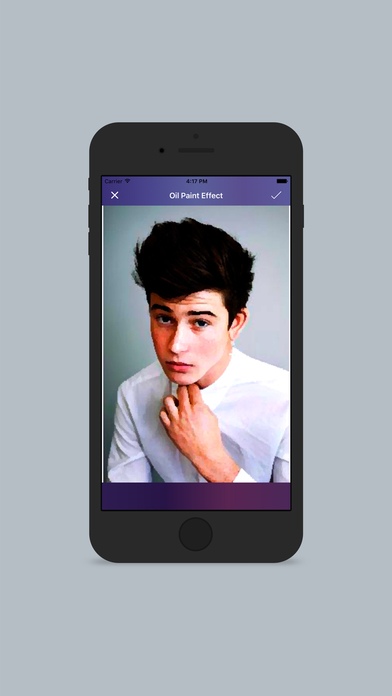Oil Paint Effect Photo Editor 1.1
Free Version
Publisher Description
Oil Paint Effect Photo Editor Convert your any photo into an Oil Paint Effect Photo using our app effect. Oil Paint effect Editor app applies some magic effects on your photos to make it more beautiful and realistic. Very much easy to use app interface with single click effect apply. Pick an image from gallery or take a picture with the inbuilt camera. Set Brightness, Contrast & Saturation of a photo. Crop any image with per-defined sizes or free size as per your need. Vertical And horizontal image mirror option to set it as you want. Rotate image in the freeway or left and right directions to make it more perfect. Add Text on the photo to make it cooler. Select Stylish font face as you want. Select Text colour from RGB colour picker. Change Text Styles like Bold, Italic and underline. Save the edited Oil Paint pic in your phone gallery and SD card. Share Edited Oil Paint Photo with friends and family on social apps like Whatsapp, Twitter, G+, Facebook, hike, Line, WeChat and many others. Share app with a friend to check out how they look in their Oil Paint photos. It's awesome fun. Tried and tested. !!
Requires iOS 8.0 or later. Compatible with iPhone, iPad, and iPod touch.
About Oil Paint Effect Photo Editor
Oil Paint Effect Photo Editor is a free app for iOS published in the Recreation list of apps, part of Home & Hobby.
The company that develops Oil Paint Effect Photo Editor is Pragma Offshore. The latest version released by its developer is 1.1.
To install Oil Paint Effect Photo Editor on your iOS device, just click the green Continue To App button above to start the installation process. The app is listed on our website since 2016-09-10 and was downloaded 4 times. We have already checked if the download link is safe, however for your own protection we recommend that you scan the downloaded app with your antivirus. Your antivirus may detect the Oil Paint Effect Photo Editor as malware if the download link is broken.
How to install Oil Paint Effect Photo Editor on your iOS device:
- Click on the Continue To App button on our website. This will redirect you to the App Store.
- Once the Oil Paint Effect Photo Editor is shown in the iTunes listing of your iOS device, you can start its download and installation. Tap on the GET button to the right of the app to start downloading it.
- If you are not logged-in the iOS appstore app, you'll be prompted for your your Apple ID and/or password.
- After Oil Paint Effect Photo Editor is downloaded, you'll see an INSTALL button to the right. Tap on it to start the actual installation of the iOS app.
- Once installation is finished you can tap on the OPEN button to start it. Its icon will also be added to your device home screen.